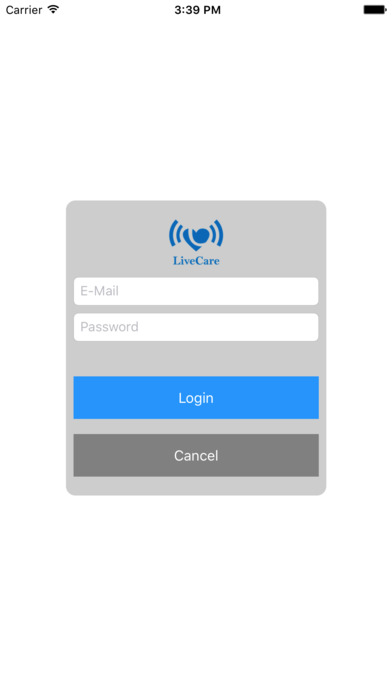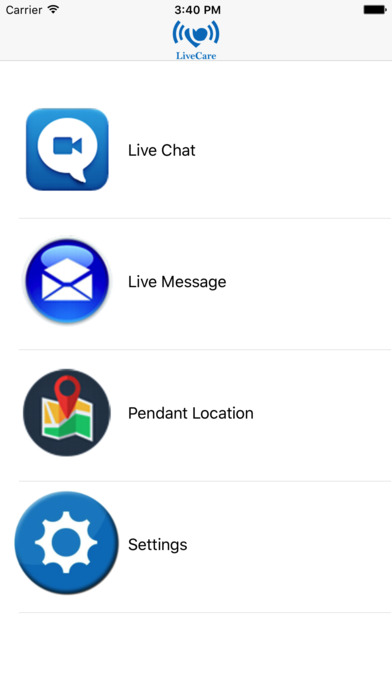LiveCare Fam and Staff App app for iPhone and iPad
Developer: LiveCare Corp
First release : 12 Jul 2017
App size: 37.61 Mb
Welcome
Companion App for the Live1 Smart Pendant and Monitoring Software
During login you can configure the App as a Fam App or Staff App (see descriptions, below)
Fam App
The LiveCare Family (Fam) App is used in conjunction with the LiveCare Live1 Smart Pendant. The Fam App allows a family member or friend with an IOS device to easily communicate via Cloud based servers with a user wearing a Live1 Smart Pendant.
The Primary Features of the Fam App are:
1. Live Chat: Voice and video conferencing with your loved one with a single click!
2. Live Text: Send pictures and text messages to your loved one.
3. Locate Pendant: Find the location of your loved one anytime day or night via GPS circuitry in the Live1 Smart Pendant.
Staff App
The LiveCare Staff App is used with the LiveCare Assisted Living Facility (ALF) Monitoring Software to alert ALF Staff of requests for assistance by residents that are wearing Live1 Smart Pendants. Requests for assistance from the Live1 Smart Pendants are managed and transmitted via Cloud based servers to IOS devices with the Staff App and to a Windows based workstation with the Alf Monitoring Software. A request for assistance can be cleared by any individual with the ALF Staff App that fulfills a resident’s request, or the request can be cleared directly from the ALF Monitoring Software.
Please install the Staff App on your IOS device, and ask your supervisor for your login credentials.
It is suggested that at the beginning of your shift, to start the Staff App on your IOS device and check for any pending requests for assistance from residents that are wearing the Live1 Smart Pendants.